Working on a hospital accounts payable team requires interactions with hundreds of vendors. To make matters worse, each vendor has their own internal process for receiving orders and sending invoices. Your hospital likely deals with thousands of vendor invoices per year, and many will cause time-consuming invoice match exceptions due to some missing, incorrect, or misaligned data. Invoice match exceptions not only require hours of administrative time to resolve but can also cost your hospital thousands in credit holds, overpayments, lost early-pay discounts, and supply errors every year.
Building a system of clear communication between your vendors and the accounts payable team is the path to reducing resolution time, overpayments, and credit holds – and causing fewer exceptions in the future.
Communication is a Proven Solution for Hospital Invoice Match Exceptions
For Baptist Health South Florida, part of the answer to solving invoice exceptions faster was clear communication. Baptist Health is a Miami-based healthcare provider with over 27,000 employees, 4,000 physicians, and 1.8 million patients.
Baptist Health reduced the time-to-resolve match exceptions by 90%, primarily by streamlining effective communication. Let's dive into the communication tips that help Baptist Health improve supplier communications when an invoice match exception occurs. They'll help you reduce the time to resolve exceptions and prevent them in future invoices.
1. Map Your Contacts for Each Vendor
Know who to contact when you encounter an invoice exception. Often, the most significant time delays come from chasing down a chain of contacts to identify the person able to resolve your issue. Every vendor and supplier your hospital works with should be paired with information on who to contact when an invoice exception occurs. Because each vendor may have a different internal structure, knowing the name, phone number, and email address of exactly the right person can help you save hours, days, or even months in resolving each exception.
This process can be streamlined by recording the final point of resolution - the last person you talk to who has the solution - when an invoice exception is resolved. You can help resolve all future exceptions by having this information on hand and even being prepared to automate contacts to the right email address when the following exception occurs.
To make this tip even more effective, make sure these contacts are stored in a customer relationship management system, like Salesforce, so that other member of the accounts payable team can access them.
2. Send Communications at the Right Time, and Automate When Possible
The most effective communication occurs at key moments in the exception resolution process. Communication should be triggered based on specific events related to invoice exceptions. This includes flags that cause an exception to be identified and the typical resolution cycle regarding information sharing and confirmations.
Your Enterprise Resource Planning software (ERP) identifies most of these events. From here, your Accounts Payable (AP) staff needs to be made aware of each exception when it occurs through timely communication. Integrating a case management system is one of the most efficient ways to achieve this. Your AP staff can be automatically assigned to a resolution task based on their availability and specialization. This is why a system built on a platform like Salesforce Service Cloud is so effective.
The events that indicate an invoice exception and should trigger a communication include:
- Price differences between Purchase Order (PO) and invoice
- Quantity differences between PO and invoice
- Missing receipts or incorrect invoice numbers
- Total Price Exceeds Limit
- Discounts Not Applied
- Unauthorized Invoices
- Tax variances
These events will cause an invoice exception to occur. To address them quickly, ensure each one is assigned to an AP team member so they can begin the investigation, verification, and resolution process.
3. Prioritizing Escalations
Some invoice exceptions are more important than others and require more communication to resolve. When this occurs, it's useful to have a process in place that escalates the issue to a manager, supervisor, or agent with the authority and skills to handle the situation.
Potential exceptions and circumstances that might require escalation include:
- Contract renewals
- Discrepancy in amounts
- Drastic differences between purchase order (PO) and invoice details
- Supplier does not respond
- Missing purchase order
- Unique conflicts
It is even more helpful to have a prioritization engine built into your case management system (if you have one) that can assign priority to each queue. A two-tier escalation system might reflect this structure:
- Level 1: Escalate to the agent supervisor
- Level 2: Escalate to agent manager
4. Standardize Communications
Invoice exceptions fall into categories based on the type of exception, order, and supplier that is involved. All communications for exception resolution can be standardized through a central system. This makes it possible to streamline solutions for often-repeated exceptions so that they require less time to resolve, or can be rapidly moved through a standardized resolution process. You can address repeating issues with familiar vendors, quickly match invoices to purchase orders when information is missing, and verify details using standardized solutions.
Corresponding templates can be added as new and repeatable responses are developed. Because a hospital's supplier and vendor list may be constantly evolving, this process allows you to optimize invoice exceptions for new suppliers, routines, orders, and systems when an exception occurs again.
This approach ensures efficient, templated solutions and communication routines are accessible for all future incidents.
5. Crafting Effective Subject Lines
Most invoice exception communications will be sent by email. Your vendors may be sorting through hundreds of emails a week, so clear subject lines can make a big difference. To ensure that you attract quick attention to your request and inspire immediate solution-readiness, craft subject lines that focus on the basics.
-
Clear Subject Lines
Use clear and professional language with just a few words to indicate the email's purpose. - Specific Details
Be specific. Craft subject lines that immediately inform the reader of your problem or question. - Include Keywords
Include keywords from the email that help to identify the issue. This will help your email subject lines stand out and be quickly sorted for relevancy. - Be Consistent
Use similar or identical subject lines when emailing about a repeated problem. - Personalize Subject Lines
Address your contact personally and tailor subject lines to the situation. - Stay Between 40 and 60 Characters
Use a character counter to keep subject lines between 40 and 60 characters. - Clear subject line
- Say what is happening
- Make an actionable request
- Set a deadline and bold it
6. Drive Follow Through
The best way to get a quick response to your invoice exception emails is to use a call to action. When dealing with suppliers, you aim to help them immediately see what's required for the next step. This can eliminate days, weeks, and months of waiting for a response.
Clearly state what you want the email recipient to do. Provide the relevant information, make a clear request, and give a deadline when you need the answer. Be bold, brisk, and business-like. This is often the best way to get quick and effective results from vendors who deal with hundreds to thousands of orders monthly.
7. The Anatomy of an Effective Email
When drafting templates for effective email to resolve invoice exceptions, start with this simple outline:
For instance, the anatomy of an email to resolve a price discrepancy invoice exception could look like this:
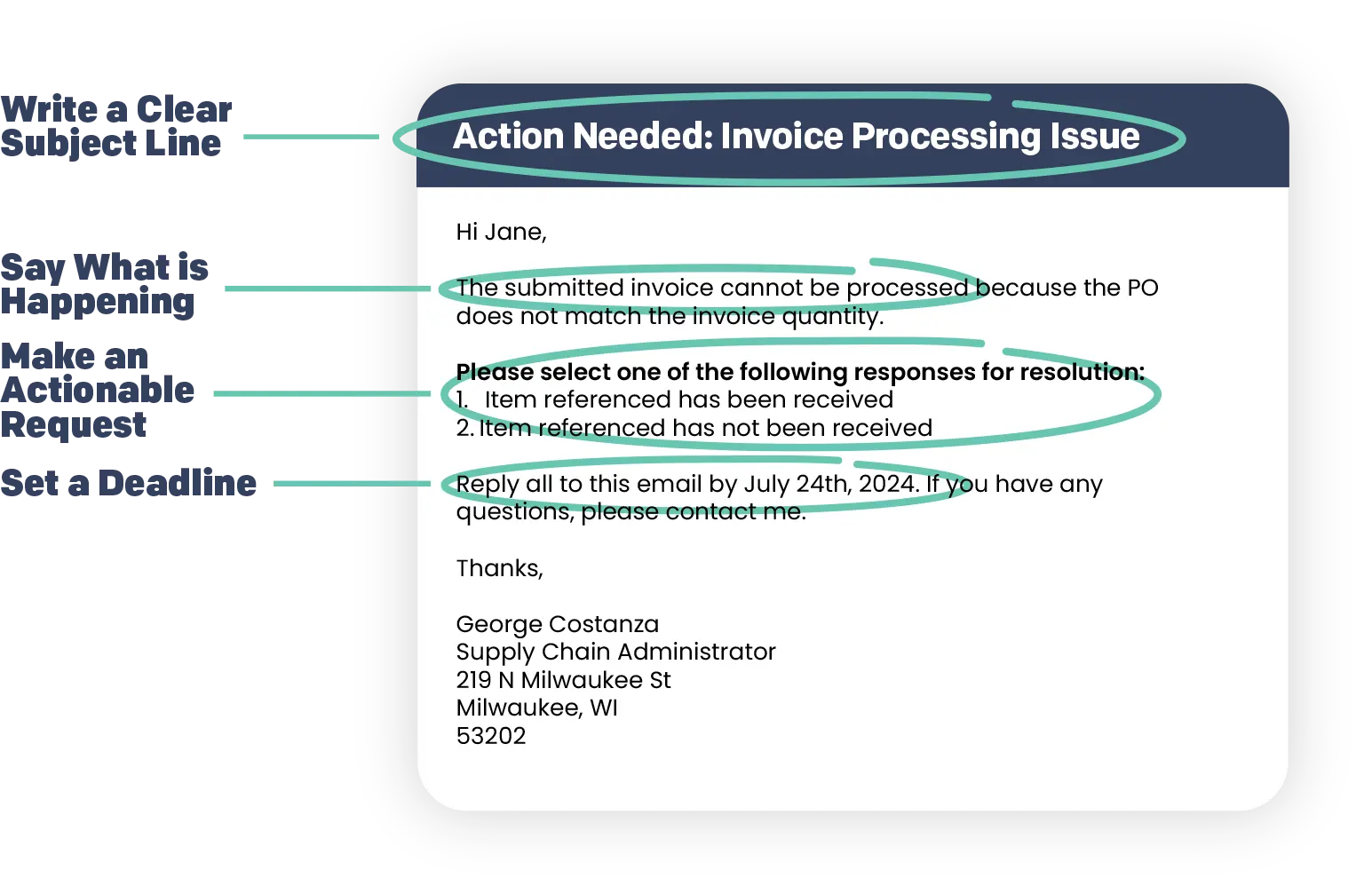
This email combines several of our previous tips. State your purpose clearly in the subject line. Share the important details and what you need from the communication. Give your contact a clear action to take that will resolve the issue, and set a deadline. Then, use boldface to draw attention to the deadline. If the action is simple and the deadline is short, you can inspire rapid and effective responses, making it possible to immediately move forward with resolution.
HealthChain
Resolve Invoice Exceptions Faster.
HealthChain automates and streamlines invoice exception resolution from discovery to closure
Learn More →Discover The Efficiency of Invoice Exception Resolution with HealthChain
HealthChain is a resolution and communication platform designed to help hospitals and healthcare providers rapidly resolve invoice match exceptions. Suppose your accounts payable department is constantly bogged down with chasing invoice exceptions, looking for the right contact, and waiting for vendor responses. HealthChain helped Baptist Health South Florida reduce match exception resolution time by 90%.