Our Vice President of Delivery, Lacey Van Syckle, is on her third Dreamforce and is a pro at building schedules that most of us here try to mimic. This year her Dreamforce Agenda includes sessions about the Salesforce Health Cloud, meet ups with the Partner ecosystem, and sessions about Women in Tech.
Here’s why she loves Agenda Builder:
Schedule your week ahead of time
First up, Agenda Builder is a tool that any Dreamforce attendee can use. It accesses your profile and uses Einstein analytics to make a list of recommended sessions based on your information. Planning out your week ahead of time helps you get the most out of the conference.
“There are thousands of sessions and it can be overwhelming when you get to Dreamforce,” Lacey said. “Not only are there thousands of sessions, but more than a hundred thousand people who attend. If you don’t plan ahead it can be very hard when you get to San Francisco to determine what you want to focus on. It truly allows you to make sure you get the most out of the conference.”
The great thing is that it’s super easy to use. Go to salesforce.com/dreamforce, and click on sessions. Log in with the credentials you used to register for Dreamforce.
Einstein will populate recommended sessions for you and you can reserve your seat right then and there. Some sessions are walk-in, so to add those to your schedule, click “Bookmark.” If you’re not seeing a particular session or sessions on an area you’re interested in, search using keywords or the filters on the left hand side of the screen.
Agenda Builder will also let you know if you’re double booking sessions – a life saver in our books. As much as we would love to be in two places at once, no one at Penrod has discovered how to do this yet.
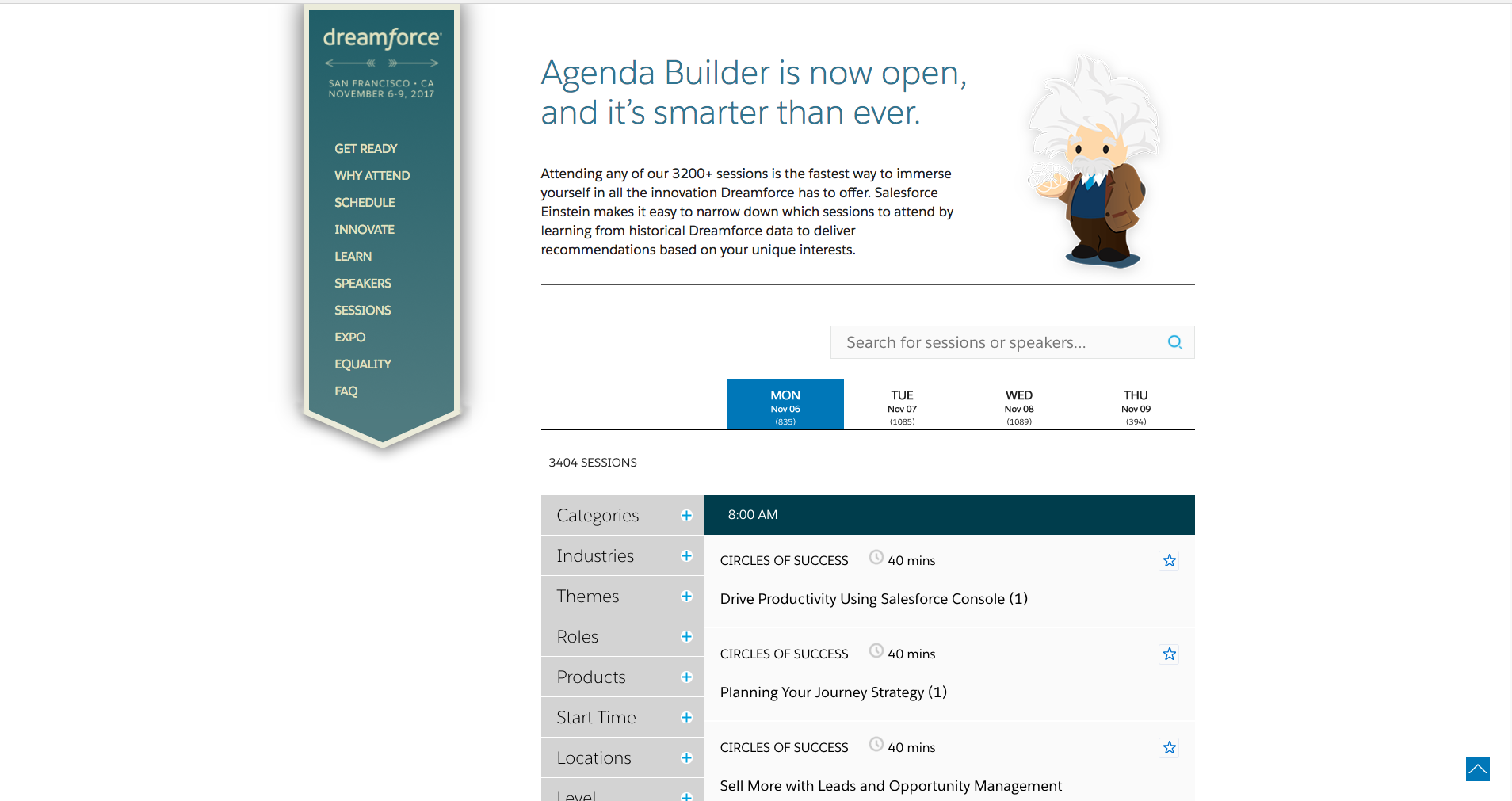
No missed events
Organizing your week is a must. It’s easy to get lost in the crowds and the action and get to the end of the week and realize you missed that really great seminar you wanted to attend or that you accidentally skipped that fantastic networking event. Agenda Builder keeps everything in line and helps you keep track of each session that is on your must-do list.
Super easy to use during Dreamforce
And because Salesforce is such a fantastic software company, they made Agenda Builder compatible with your own favorite electronic calendar. You can download your agenda right to your Google or Apple Calendar to allow easy access to your schedule right from your phone.
Discover mid-week that there’s another session you want to attend? No worries! To add it to your calendar, hop on the Salesforce Events app (download on Android or iOS) and make the change.
And if you’re more of a paper and pen type of person, you can still build your schedule on Agenda Builder and download and print a paper copy to take with you.
Headed to Dreamforce? Follow us on Twitter and Instagram to see how Penrod does Dreamforce!