Drew Thornsberry, Penrod’s Director of Sales, uses Salesforce as a System of Engagement in order to successfully manage our sales team. When implemented correctly, Salesforce equips managers with the necessary tools to provide insightful coaching opportunities allowing teams to increase performance, accelerate improvement & distinguish accountability. In his blog series he will share his experience with creating a 360-degree view of the customer & how it creates success in our organization.
In my previous post, I spoke about some of the basics around CRM, focused on organizing & enabling Sales teams to be successful & in so doing highlighted three things:
- Be greedy with your real estate
- Take advantage of work already being done
- Give back to users with nice reports & workflow automation
Now, I’ll begin building on that foundation of a properly implemented Salesforce Automation application. The logical next step after activity management, lead qualification & opportunity management, is to do more with the data this foundation uncovers, leading to process efficiencies & automation gains. As I have stated previously, one of the biggest bottlenecks in nearly every sales evaluation is the preparation & delivery of a quote, proposal, or contract.

When properly implemented, an organization can lay out all of the information they need to collect as part of the sales engagement process – data such as legal company name, billing & ship-to addresses, necessary deliverables & any other vital information that goes into proposals, quotes & governing agreements can be acquired. These items are naturally aggregated as you move a contact through the sales funnel, & from there, via the platform, information can be populated into templated documents with the press of a button.
RELATED ARTICLES
• A Drew Story – Part One: Starting with the Core of CRM: When we think about sales processes we’re focused on driving a set of behaviors that result in activities taken to move deals forward & enable the delivery of revenue.
• From Cube to Cloud: 10 Ways to Work Smarter Not Harder: Get back some of your time by automating & streamlining the smaller tasks & use it to support your team, keeping you connected with valuable contacts.
I’ve seen many different approaches to how organizations handle this documentation. From a multi-page Excel spreadsheet with endless line items to Word templates in need of manual intervention, to an ERP system that has basic automation. All too often these basic systems lack the ability to offer multiple customization options that can pre-populate without impacting the values associated with pending records. Implementing a quoting or proposal creation process on the Salesforce platform will take advantage of pre-established parameters, cycling data back to users with workflow automations.
“This is literally how we address the mantra “garbage in, garbage out”; by having standards & process that not only force good data, but also make the process more streamlined overall.”
Further, we can force these data parameters to be added at certain stages using validation rules; For instance, if you’re at the point where you’re ready to begin quoting, you need basic information to deliver that quote. This just happens to be the same information you’ll need when creating a company profile. With one singular source, this data can work for you in multiple locations throughout the system. The same can be said when you look at how you build proposals with products, deliverables, or attributes – with a streamlined data source & logic built in, which takes action when a pre-requisite is needed for a specific product, or if only specific options can be offered with specific attributes. All of these rules can be built to make quoting faster, easier, less reliant on tribal knowledge & thus more scalable enterprise-wide.
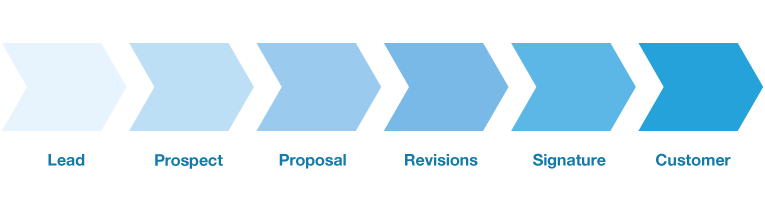
When you build these processes into your platform, automation can continue to grow, because you’re forcing users to make changes via negotiation or otherwise directly into the platform in order for the proper output to be made available for everyone. When you track the requirements of a deal in the sales process, & have a quoting process in the same platform, you’ve now got data with a high level of integrity that is pre-disposed for a successful integration into your invoicing process & reporting outputs. This is literally how we address the mantra “garbage in, garbage out”; by having standards & process that not only force good data, but also make the process more streamlined overall.
The Ideal State:
- Enter Lead: A sales lead comes in & we qualify that they are a good fit & it makes sense to invest time in, so it gets converted to an account, contact, & opportunity record.
- Evaluate Prospect: From there, it enters our sales process following certain stages & activities to move them through our typical evaluation process, & along the way we’re capturing more information about them & the key stakeholders, decision makers, & influencers.
- Create Proposal: Once we’ve identified the proper requirements, we go through our proposal creation process selecting the proper outputs (products, attributes, etc) right in the opportunity, & generate a proposal with all of the necessary information filled in automatically.
- Revise Content: We may find that the prospect has a couple changes to make to the proposal, so instead of starting from scratch, we create a new version from the original proposal via the platform & it gives us an updated proposal with the decrease in units as well as the negotiated payment terms that went through an approval process before the revised proposal was fully available.
- Obtain Signature: Since we know this is the proposal that the customer is ready to move forwards with, we’ll have our platform create & send it via our chosen third-party eSignature application, launched right from the opportunity record, which then delivers it with our remarks to the prospect where they can execute.
- Welcome Customer: Once the document is fully executed, the opportunity record marks itself closed-won, which triggers a notification email to go to the rep, their manager & anyone else that needs to know, while also creating an order record that can be passed to the ERP for the fulfillment process. Additionally, a contract record has been created related to the newly defined Customer account record & has the actual executed agreements sitting there for reference automatically.
As you can see, the branches on this tree start to grow exponentially, with respect to the things you can start to automate with good data & good processes. I’ll continue to dig into more examples & talk a bit about integrations on the next A Drew Story. Stay tuned!
To summarize:
- Take advantage of a thoughtful deployment of core data structure & processes
- Drive efficient behavior that can pay dividends in efficiency later
- Utilize the wealth of data in your System(s) of Record