There’s really no downside to at least trying it out – it’s free, it’s available immediately, and it can vastly improve your company’s processes. That’s enough to make you a hero at work.
In this blog post, we’ll go over:
- What you need to qualify
- What features you need to use
- The limitations you can expect
- How to set it up
Let’s get started!
What do you need for a free license?
In order to qualify for the free Salesforce Data Cloud license, you’ll need to meet a couple basic requirements.
License Requirements
- You must be located in North America or EMEA
- You must have Salesforce Sales Cloud or Service Cloud on Enterprise or greater
Technical Requirements
- You must have the “Manage Billing” permission on your user profile
- You must setup Data Cloud in a production org
Features of the Free Data Cloud License
So, what exactly can you do with a free Salesforce Data Cloud license? Quite a lot, actually.
It gives you immediate access to one of two use cases:
Targeted Selling
Customers can leverage the power of data unification across multiple sources and organizations to effectively identify and capitalize on the opportunities that hold the most promising revenue potential. By bringing together diverse data sets, businesses can gain comprehensive insights and make informed decisions that drive growth and success. With this unified approach, organizations can unlock hidden patterns, trends, and correlations, empowering them to stay ahead of the competition and maximize their revenue potential.
Personalized Service
Customers can easily ingest data from multiple sources, including databases, files, and APIs. With the power of identify resolution, they can seamlessly unify and cleanse the data, ensuring accuracy and consistency. By leveraging advanced analytics, they can generate actionable insights and visualizations that enable data-driven decision-making. The consolidated and enriched data can then be seamlessly viewed and analyzed in Tableau, empowering organizations to unlock the full potential of their data.
Limitations of the Free Data Cloud License
While the free Data Cloud license is a powerful tool, it does come with some limitations. The most crucial difference is the absence of activation and segmentation.
Moreover, the key distinction lies in the allocation of data service credits. Data Cloud doesn’t merge records – it unifies them into a cohesive profile of data points.
Each data point corresponds to a data credit. For instance, if one of your unified profiles contains 10 data points, you will utilize 10 credits to create a unified record.
The free version of Data Cloud includes 250,000 credits, so you could generate a total of 25,000 unified profiles.
For more details, check out the comparison chart we put together below.
Data Cloud
Free Data Cloud
Step-by-Step Guide to Activating Your Free License
Now that we’ve gone over the basics of the free Data Cloud license, let’s walk through the steps to activate it. It usually takes about 30 minutes to set up.
- Login to your Salesforce instance.
- Click the cog button in the upper right corner of your window. In the dropdown menu that appears, click “Your Account”
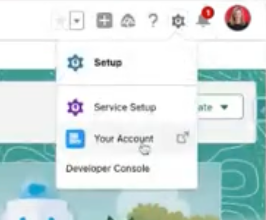
- On the page that appears, click “Browse and Buy.”
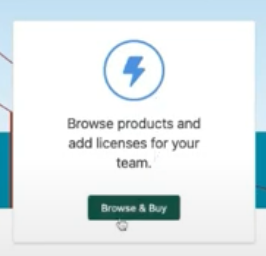
- On the page that appears, scroll to the “All Products” section.
- On the Data Cloud Provisioning box, click “Add to Cart.”
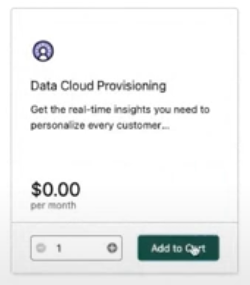
- In the upper right corner, click the green cart icon to view your cart.

- Select how you’d like to sign the contract.
That’s it!
Once your contract is signed, we recommend following the official Salesforce Setup Guide to set up admins, manage AI features, and configure data sources.
Conclusion
If you’re a Salesforce practice owner or power user, activating your free Data Cloud license is a no-brainer. With the ability to leverage a powerful CDP, you’ll be able to streamline your sales and marketing efforts and make more informed business decisions.
While the license does come with some limitations, it’s still an incredibly valuable tool that every Salesforce user should take advantage of.
So what are you waiting for?


 Written by Matt Fiel
Written by Matt Fiel